Hello, everyone! First of all, I'd like to apologize for the delay in updating the news, this has been a tough week for the team and we're working hard. We have had a busy week with personal problems, which has slowed down the development of the project quite a bit, but we are currently recovering and will soon be bringing you innovative content.
Back to the main topic, we've updated and added UI to the game, the main menus remain, but will have a change in background, now we have an interactive Inventory menu, a Loading screen and an overlay to inform the player when an item is interactable, we're showing them to you on the following images.
Adding UI
Loading Screen
As you may know, the function of a loading screen is to give the game time to load the necessary resources, such as textures, models, sounds and levels, managing the technical aspects of managing the game's resources and, at the same time, providing an opportunity to improve the player's experience and keep them engaged.
Its design was based on the toy that the main character carries during the game, and it can also be seen as a metaphorical representation of the protagonist's state of mind throughout the game, walking through darkness, leaving him fearful and anxious.
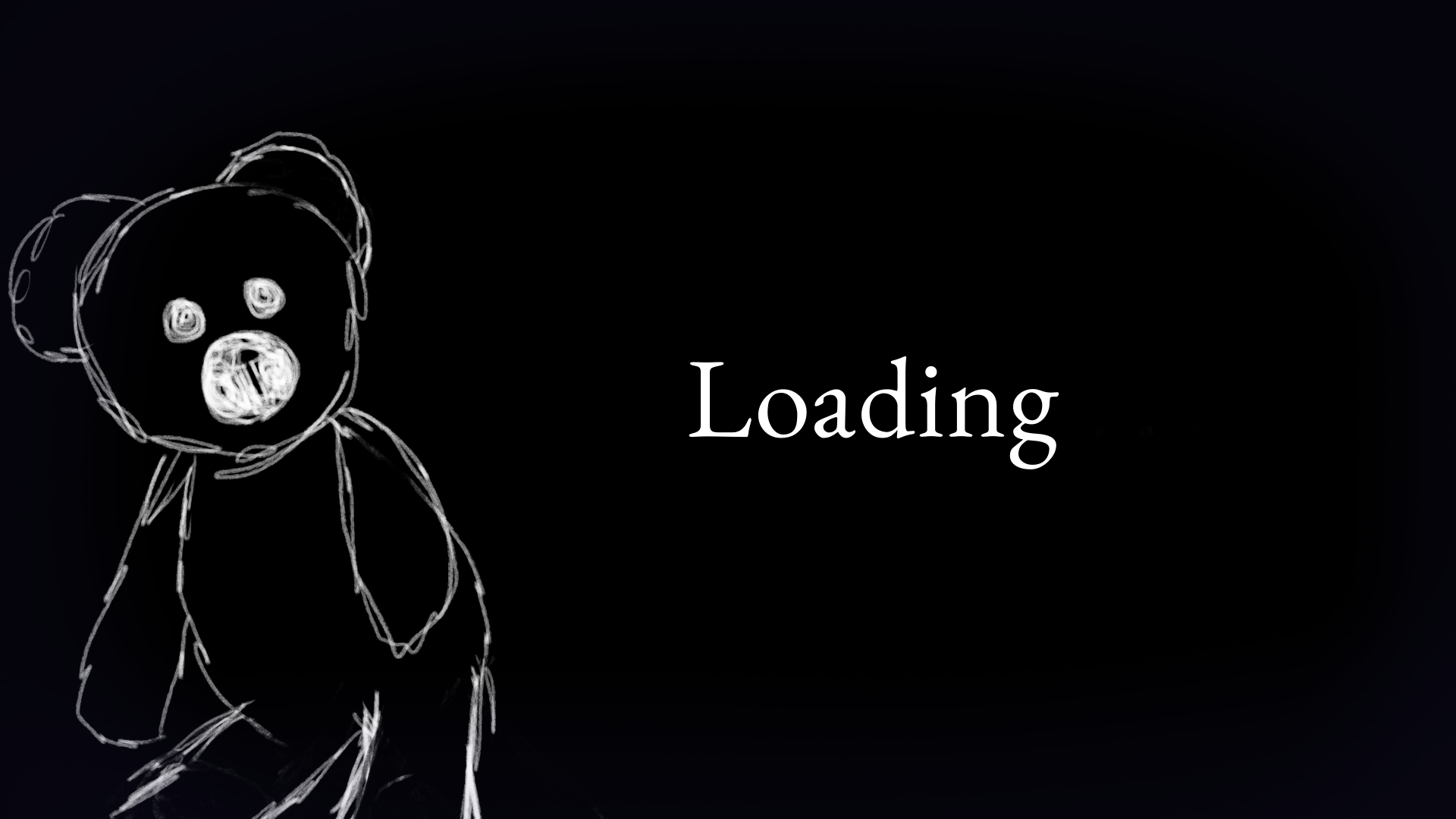
Inventory System
Throughout the story, the player will come across various situations in which they find themselves locked in. In these scenes, you may have to find a key to open a door, as in the example below.
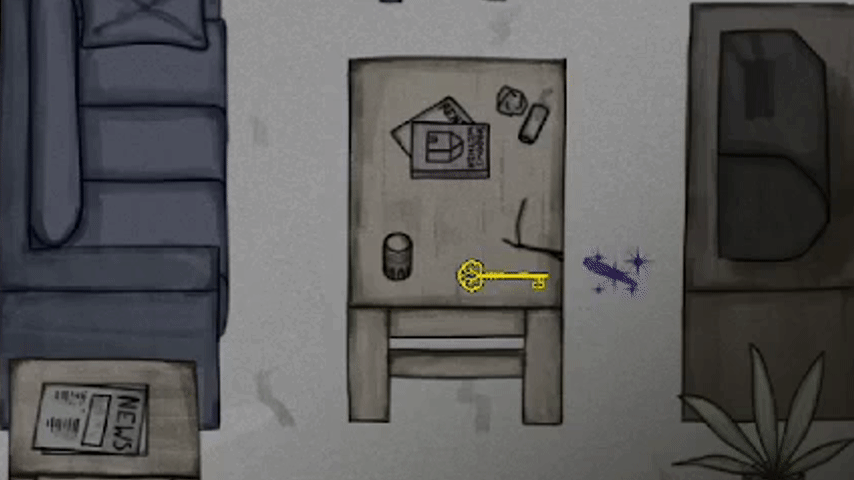
To help the player in their game, we decided to add an overlay to the items that can be collected when interacted with and added to the inventory, this overlay looks like a shadow aura, which floats around these items, making it easier for the player to see what they should do.
The player can easily access his inventory just by pressing the C key, which will open a menu where he can see every item he has picked up during the game. This menu has been named diary, because once it has been obtained at the start of the story, it will be very useful for the player, storing their items with their respective information.

As you can see from the image, the items obtained during the game will be stored in this menu, which the player can interact with whenever they want. These items are represented as drawings, as they will be drawn by the young character, in order to keep the player immersed, even in the menus.
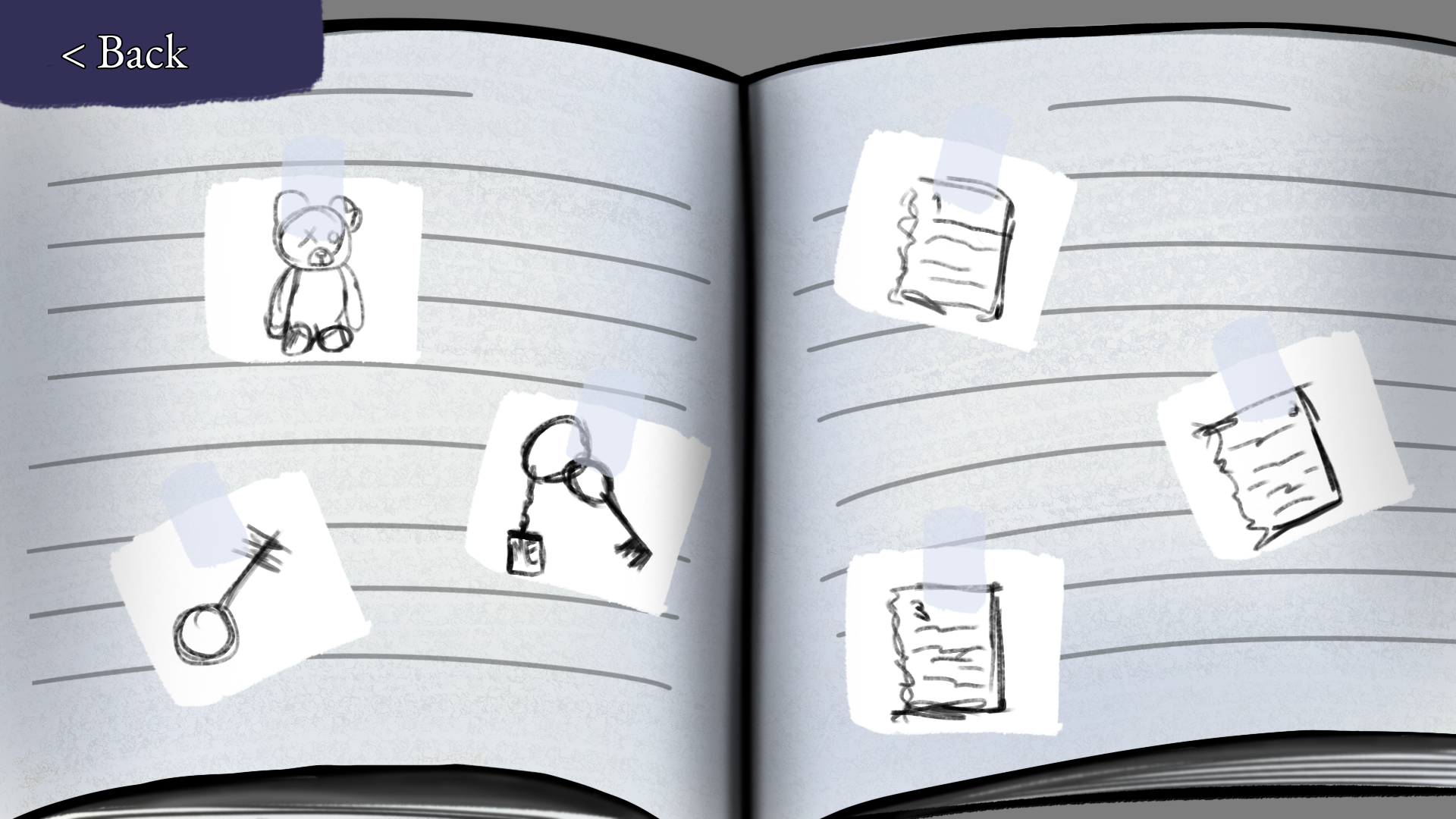
To end this article, I'd like to remind you that this project is nearing its end, and we want it to be as enjoyable as possible for you to play, if you're enjoying the development of this game, we'd like you to comment and let us know what you like, dislike and what you'd like us to add, we appreciate your support.
It's been a pleasure to introduce you to our new updates and ideas, next time we'll be happy to show you new content. Stay with us and see you next time.
Farewell,
Indie Spooks.