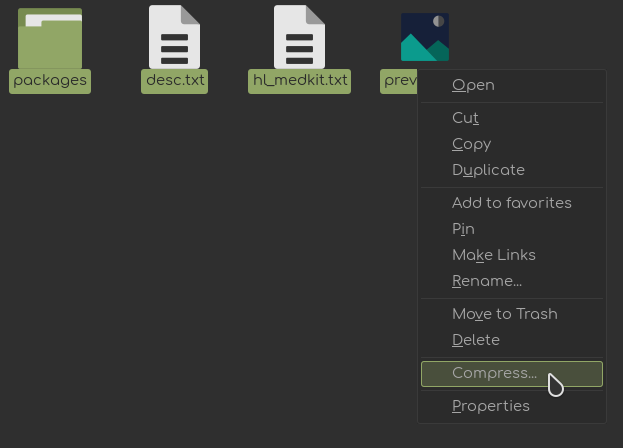Although assaultcube has a bit of documentation on this, they don't really explain much about how to create mods, this guide will cover that need.
This guide is dedicated to explain basic (and what most of the time is sought to be done) custom skins, models and audio mods, complex mods that changes the game logic requires more specific knowladge about game's code
Requirements
- To create custom models you need a 3d modeling software that supports .MD3 Models, i recommend Blender with blender md3 plugin.
- To create custom textures you need any image editing software that supports .PNG and .JPG, i recommend GIMP.
- To crate custom audio you need any audio manipulation software that supports .OGG, i recommend Audacity.
- Recommended software is open source and multiplatform, so, are available for Windows, MacOS and Linux.
- A powerful modern computer is not needed since Blender (the heaviest program of the list) is really lightweight on 2.7.2 version (minimum required by blender-md3) and can run on OpenGL 1.4.
- An unmodify copy of the game is highly recommended to test mods
Procedure
Custom models mods
Probably what are you searching, game models are located in /packages/models and consist in 3 files
- .md3 file: Model, also defines UV Maps.
- .cfg file: Defines what model, texture and extra options are used to load the model.
- .jpg file: Model texture.
For tecnical reasons, is recommended to first create the texture (see details about textures below), then the model, i will supose that you are using blender to explain model creation details:
- Try to create a simple model (MAX 150 vertices) to retain a good game performance.
- When you export the model again to .md3, you will notice the texture is not loaded, this is because blender mess up model tags, so, rename all model elements to model name without extension (example "health").
- As i say in the introduction, .md3 models contains UV Information, this is needed to load the texture, so, assign a material and set the image (example /health/skin.jpg) as base color, then switch to UV Layout and modify the UV Maps to match model.
Tip: use UV Submenu on top on screen when you are on edit mode -> Cube projection, then arrange vertices in the UV map to fit the desired region, that works most of time.
After that, you need to configure model, but if you respect original model tags, probably you don't need to modify that file.
Custom textures mods
- Search for the texture you want to change, for example /packages/misc/startscreen.png is the path of splash screen.
- Modify it!, try to retain the same aspect ratio and if is an atlas texture (like misc/htficons.png) try to retain items size and position as the same, transparency tool is recommended to to fit in correctly.
- After exporting the image as the same format as the original, if you image is too big on storage size (depends on the texture, but generally is 256Kib) you will receive a warning, if you are using GIMP, you can set a lower quality when exporting.
Custom audio mods
ustom audio mods are not complex, simply export the audios as .OGG (audio used in game), the filenames in /audio are self-explanatory.
Mod Packaging
After creating the mod you need to package it correctly, mods on AssaultCube consist in 3 elements:
- Mod Files (following game file system path): For example if you create a custom model for the medkit, your mod fiie system will look like this:
.
└── models
..└── pickups
....└── health
......├── health.md3
......├── md3.cfg
......└── skin.jpg
- Mod description: A file called desc.txt with following format:
Half-Life medkit for AssaultCube
Author: ItsZariep
Email: itzselenux@disroot.org
Version: 1.0
Overview: Half-Life medkit for AssaultCube
- Part of Half-Cube mod
First line is the text used on mod list, Overview can be multiline, try to maintain lines of no more than 40 lines, if you write long lines, game will no wrap the text.
- Preview image: a image called preview.jpg with 512x512 size, is the preview.
After all that, compress the file using .zip format without password and place the .zip file in mods files, if you do everything right, your mod will appear on Settings -> Mod package settings.
Note: some programs compress a directory as it, so your mod files will be in a folder inside a zip, if the zip ends that way, try selecting everything inside the root folder of the mod, and compress it.
Conclusion
Create mod for AssaultCube are not complicated at all if you have a good idea and knowlage about using the programs, i hope this guide will help to users to expand this game content with cool mods :).