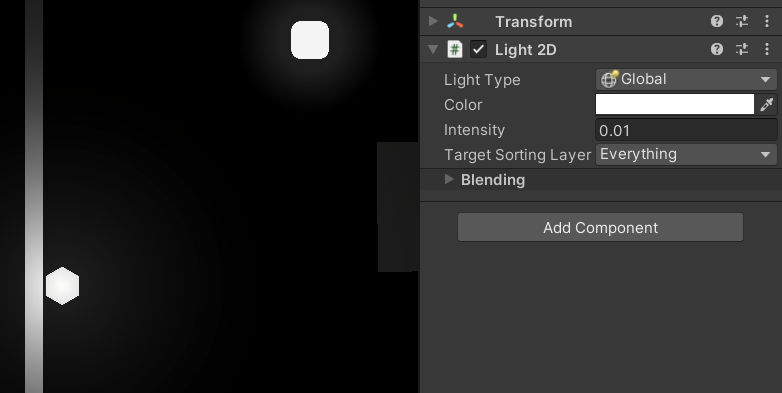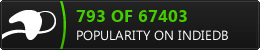“Somber Home” is an atmospheric horror game where the player takes on the role of a young boy named Jeremy, who desperately tries to find his mother who suddenly went missing somewhere in the house, but his task won't be easy, a storm made the power went out, now he has to wander around in the dark trough the hallways, but things beyond his comprehension start to happen.
With its atmospheric setting, tense gameplay, and haunting narrative, "Somber Home" delivers a gripping experience that will keep players on the edge of their seats as they journey through the darkness to uncover the fate of Jeremy's mother.
Level Lightning with URP Visual Effects
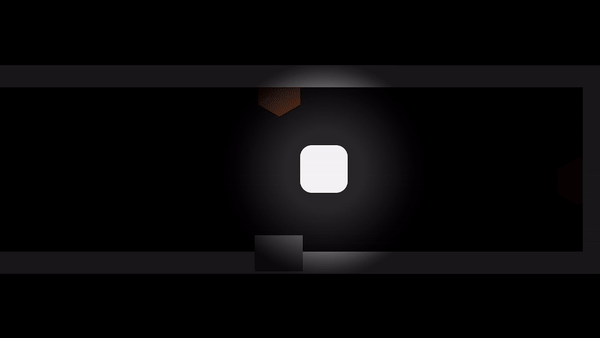
What is URP?
URP, or Universal Render Pipeline, is a scriptable rendering pipeline available in Unity. It's designed to offer a powerful and flexible alternative to Unity's built-in rendering pipeline, providing optimized graphics performance and high-quality visuals across a wide range of devices.

Why we used it?
We used URP because it can offer several significant benefits that enhance both the visual quality and performance to our horror game, it heavily rely on atmospheric lighting to create tension and fear, allows us to write custom rendering passes and features, giving the flexibility to create unique visual effects and optimizations tailored to our game's needs.
URP supports both real-time and baked lighting, allowing us to create dynamic, eerie environments with complex shadows and lighting effects that enhance the horror experience. It also offers effects like Bloom, Depth of Field, and Color Grading. These effects can amplify the eerie atmosphere and visual storytelling in your horror game, making scenes more immersive and visually striking.
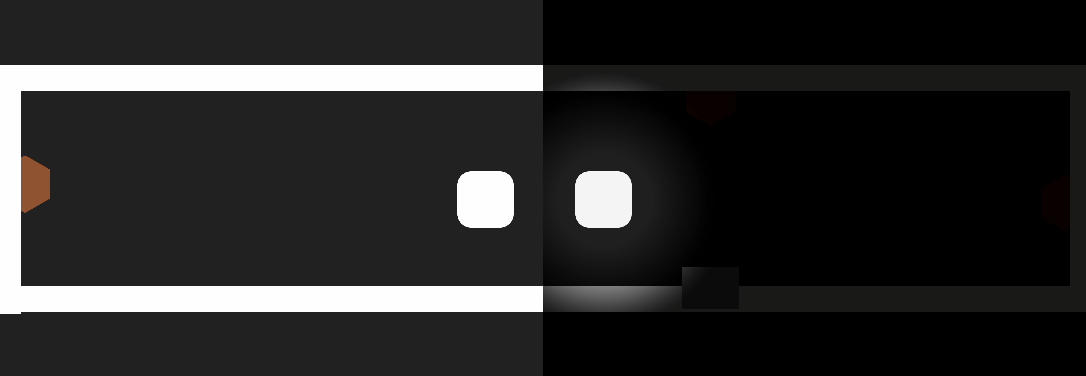
We used the Universal Render Pipeline to create deep shadows and dramatic lighting by adjusting the intensity, color, and falloff of 2D lights, and strategically placing them into the scene. This included enabling fog and volumetric lighting to enhance the atmosphere, adjusting fog settings to create a sense of depth and mystery, and setting up a dark, enclosed environment with a few light sources, such as lamps and candles. Spotlights were placed to simulate light from specific sources like windows or lamps, and their angles and ranges were adjusted to cast dramatic shadows, further intensifying the eerie and immersive experience.
We had a lot of fun learning how to integrate the Universal Render Pipeline (URP) into our horror game, being able to enhance visual immersion with dramatic lighting effects, intensifying the game's atmosphere. It sure helped us solving the problem of illumination for the night time.
And thats all for today's Article. See you next time!

Somber Home DevLog #8 - Gameplay Technical Details
NewsHello everyone! For today's log we're talking about a more technical area. Presenting you with the game's flowchart and the gamepley loop that the game...

Somber Home DevLog #7 - User Interface
NewsHello, everyone! We're showing you the interface for our game. We've decided on the color palette and typographic style we're going to use for our user...

Somber Home DevLog #6 - Unity Build Update
NewsHello everyone! Today we present to you the new mechanics added to the game. The map design has been recreated for the playable project.

Somber Home DevLog #5 - Level Design (Sketches)
NewsLiving room sketches for our game "Somber Home"!!!